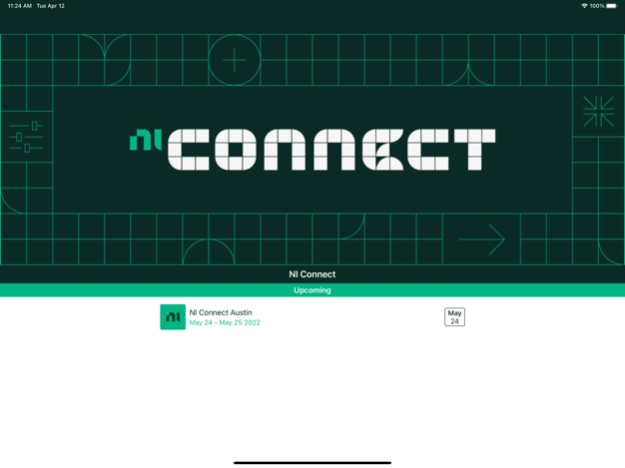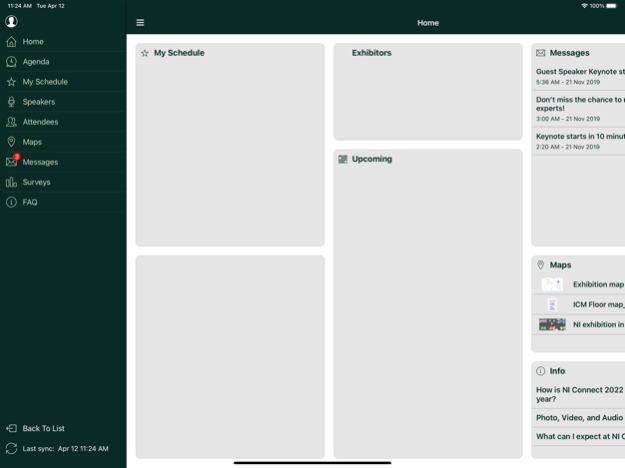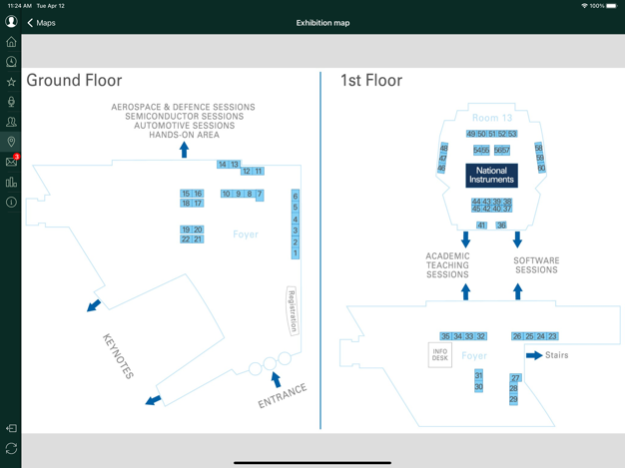NI Connect 1.7
Continue to app
Free Version
Publisher Description
Join thousands of engineers, scientists, and industry leaders around the region for the ultimate learning environment that gives you the tools and knowledge to increase your proficiency and develop your applications faster, smarter, and more cost-efficiently.
From inspiring keynotes and technical sessions to interactive hands-on workshops and product demonstrations, NIDays showcases the latest advancements in automated test and automated measurements from NI experts, hundreds of our customers, and our expansive ecosystem.
• Discover the best practices for success by attending the skills development tracks.
• Collaborate with industry experts, LabVIEW Champions, and peers on techniques to help you succeed in building your custom-defined system.
• Network with the best of the best.
• Gather with colleagues from across the region to share applications and meet with NI R&D and product marketing leaders to discuss technology application questions, roadmaps, and project milestones.
Apr 18, 2023
Version 1.7
Feature enhancements and stability improvements
About NI Connect
NI Connect is a free app for iOS published in the Office Suites & Tools list of apps, part of Business.
The company that develops NI Connect is National Instruments. The latest version released by its developer is 1.7.
To install NI Connect on your iOS device, just click the green Continue To App button above to start the installation process. The app is listed on our website since 2023-04-18 and was downloaded 1 times. We have already checked if the download link is safe, however for your own protection we recommend that you scan the downloaded app with your antivirus. Your antivirus may detect the NI Connect as malware if the download link is broken.
How to install NI Connect on your iOS device:
- Click on the Continue To App button on our website. This will redirect you to the App Store.
- Once the NI Connect is shown in the iTunes listing of your iOS device, you can start its download and installation. Tap on the GET button to the right of the app to start downloading it.
- If you are not logged-in the iOS appstore app, you'll be prompted for your your Apple ID and/or password.
- After NI Connect is downloaded, you'll see an INSTALL button to the right. Tap on it to start the actual installation of the iOS app.
- Once installation is finished you can tap on the OPEN button to start it. Its icon will also be added to your device home screen.